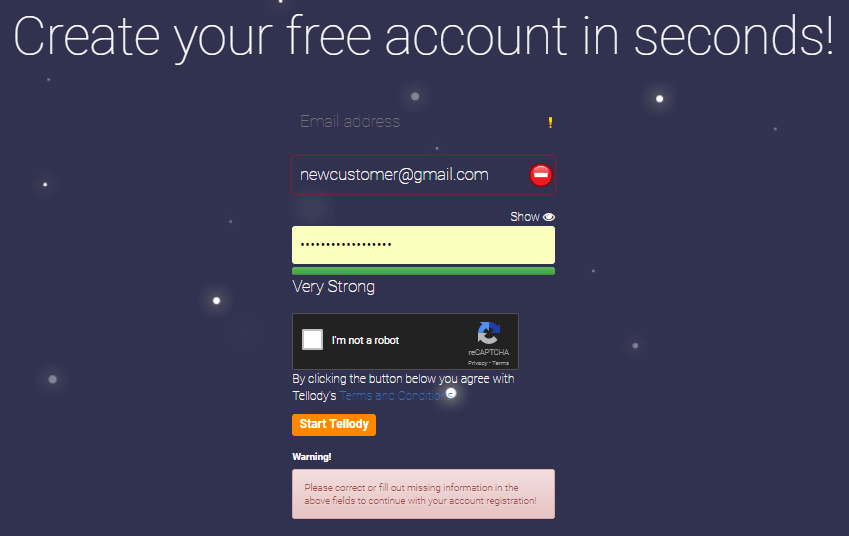Sign Up For A Tellody Account
When you create a Tellody account, you agree to comply with Tellody’s Terms and Conditions and that you remain in compliance with these policies.
- Navigate to Tellody’s homepage and click Join Us
- On the registration page, type your Email address, Username and Password. Alternatively you can register via your internet based social network account; Tellody supports Google, Facebook, Microsoft and Yahoo.
- Check the I’m not a robot box
- Click the Start Tellody button confirming that you agree with Tellody’s Terms and Conditions
- A confirmation message will appear. You will be prompted to check your email inbox (and your spam folder) for the registration link to activate your account. Note that the time it takes to receive the activation email may vary.