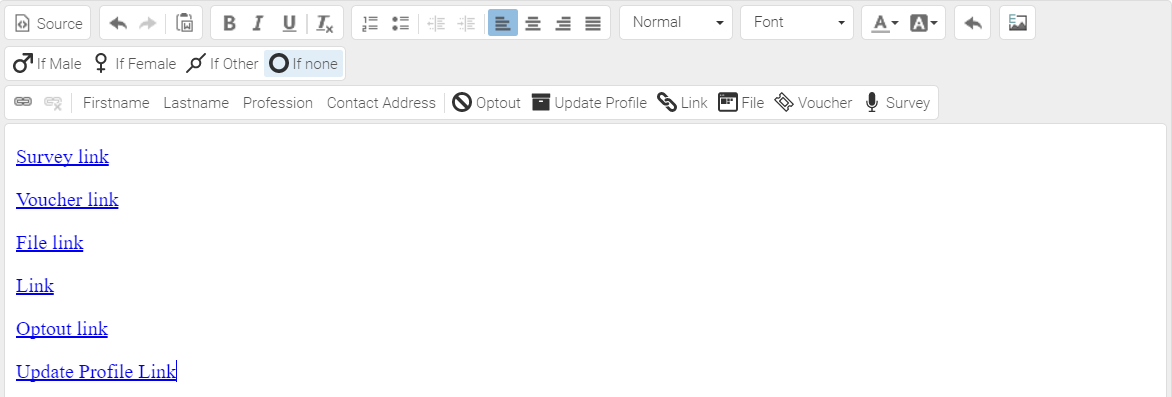Rich Text Editor
Tellody supports two types of Email editors, the Rich Text and the Drag & Drop editors.
The Rich Text Editor allows you full control over Email editing. Furthermore, you can
paste your HTML code (e.g. HTML code used in another program, from a designer, etc.) to
create the message of your Email campaign.
To access the Rich Text Editor
1. Navigate to the Campaigns page
and click to Email Campaigns tile

2. This will open the email configurator; you have three options
- Open the Rich Email Editor
- Open the Drag & Drop Email Editor
- Use one of the many existing Email Templates
by clicking on the Rich Text Editor tile

the Rich Text Editor opens
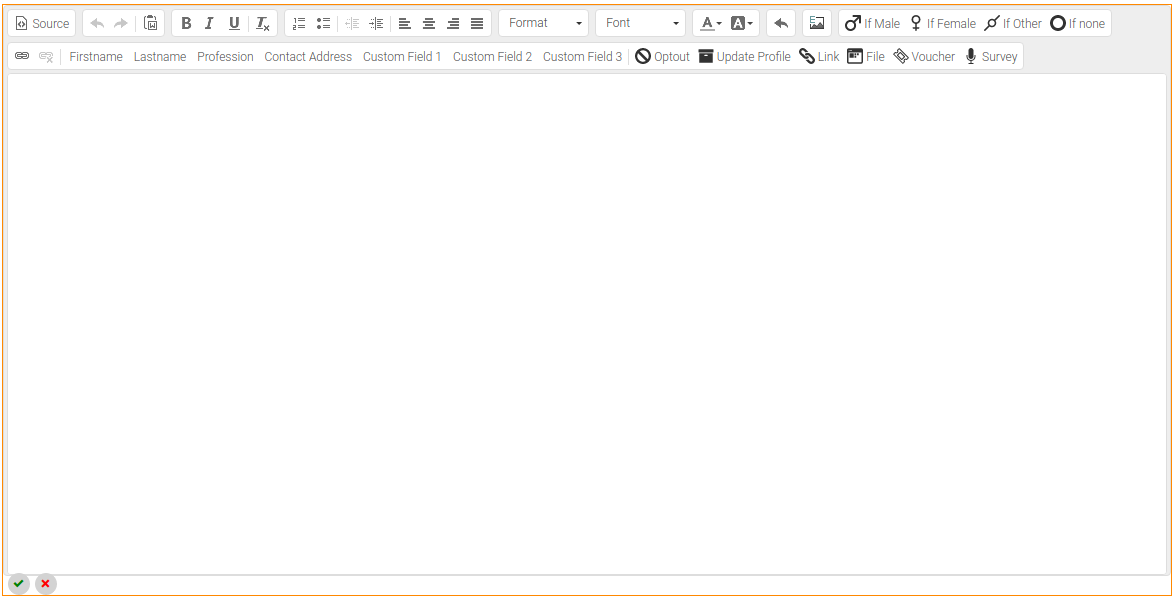
The Rich Text Editor toolbar
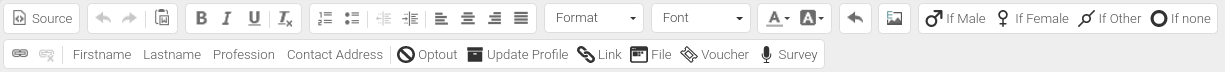
presents more customization options beyond standard text editing, i.e. fonts, size, lists, alignment, etc.
Paste HTML code
You can paste your HTML code with the Source button
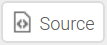
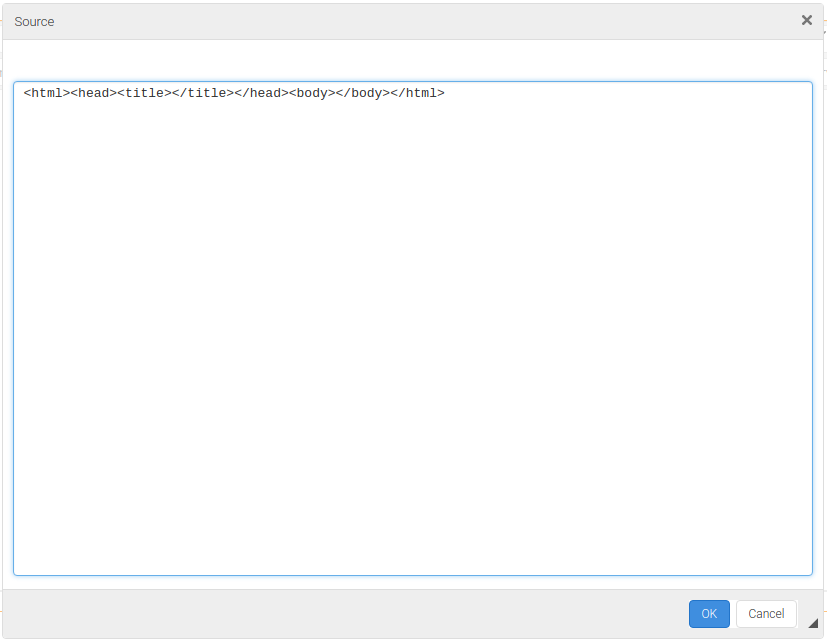
Paste from Word
In case you want to paste text from another rich text editor, as MS Word, you can use the
Paste from Word button

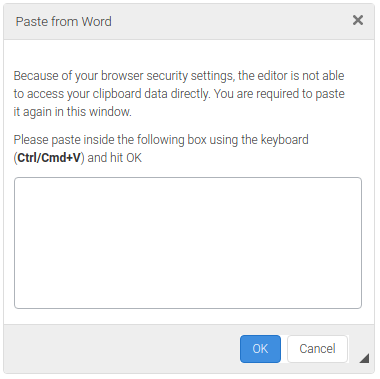
Images
The Image Browser button allows you to insert an image in your Email message

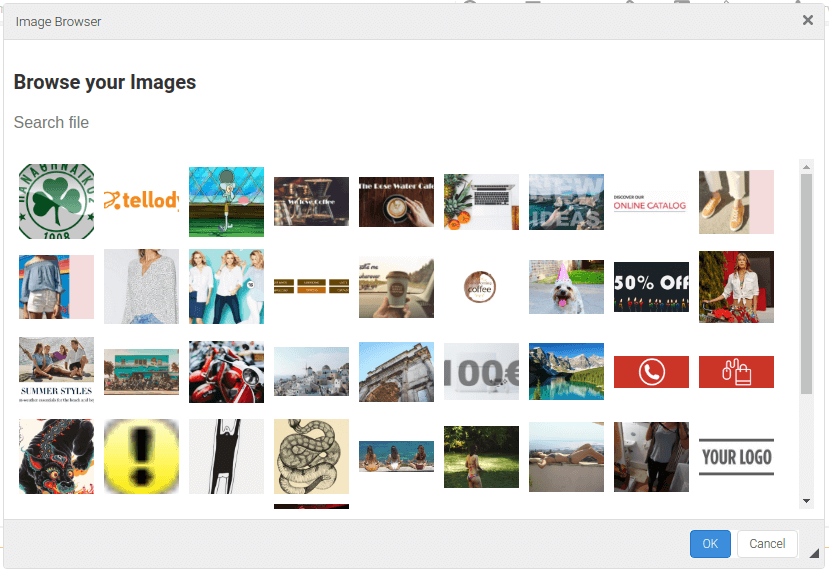
Hyperlinks
You can add (or remove) a hyperlink in selected text with the Link and Unlink buttons

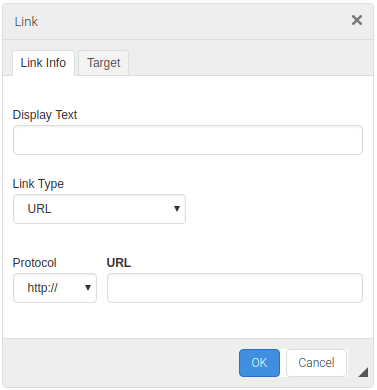
Tags
Service Tags
You can incorporate Tellody services in your Email message with the
Optout, Update Profile, Link, File, Voucher, Survey buttons
Sample Email where all Service Tags' categories are included
Contact Specific Information Tags
With the Firstname, Lastname, Profession, Contact Address buttons you can
personalise your message with contact's specific information
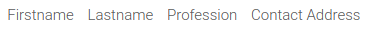
Sample Email with Contact Specific Information Tags
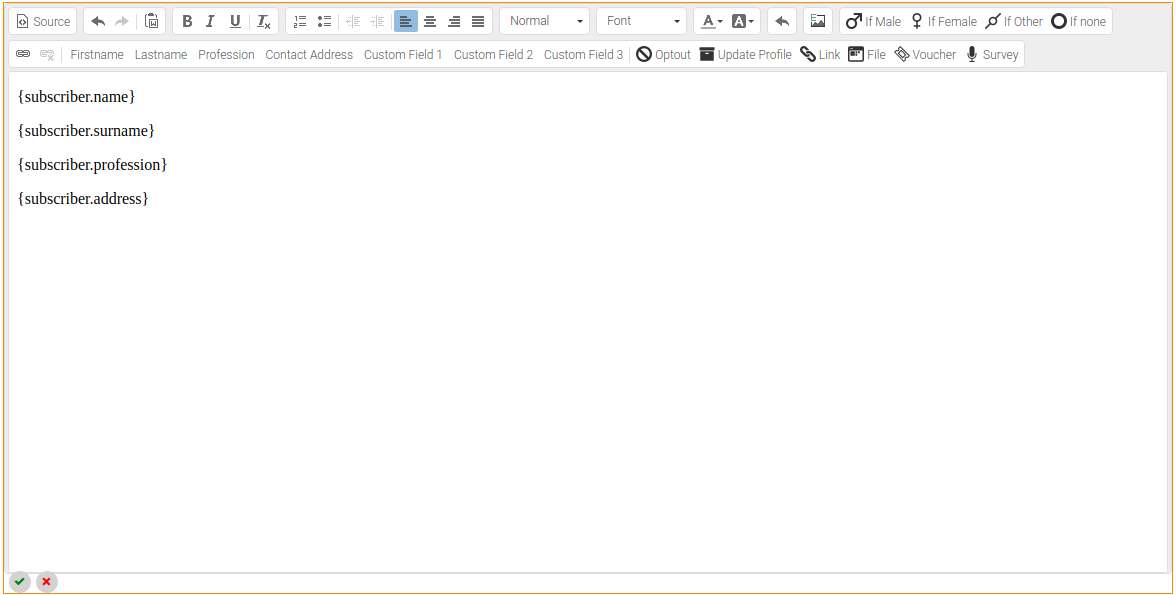
Distinguish Text by Gender Tags
You can personalize your messages by taking into account your contacts' gender;
use the If Male, If Female, If Other, If None buttons
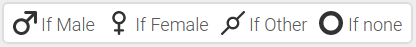
Sample Email with Gender Tags
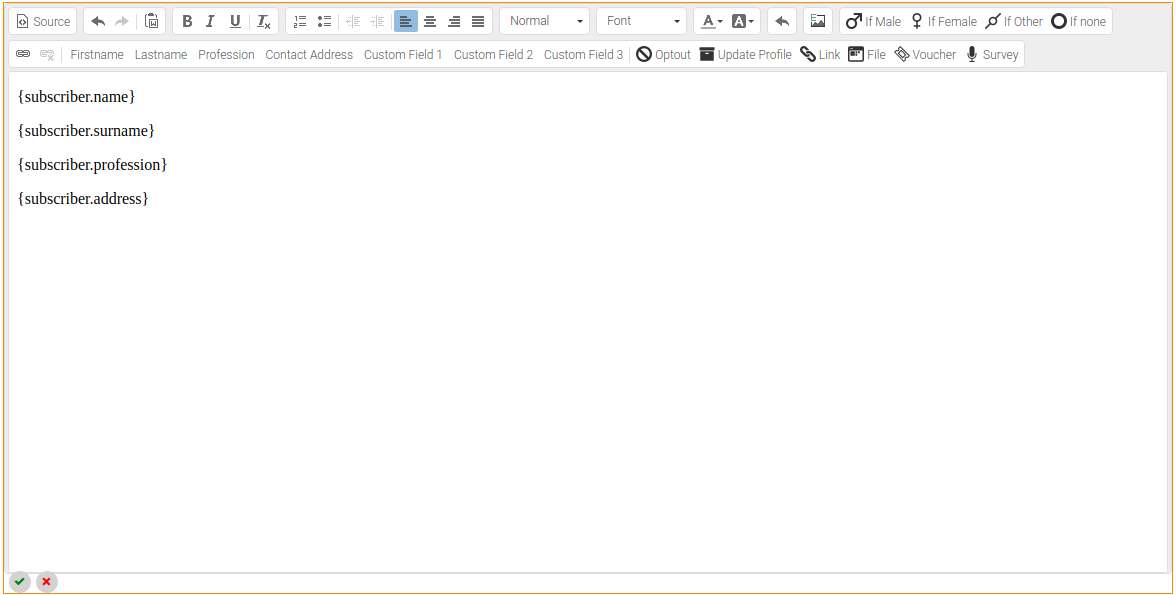
More information about Tags
Save & Cancel Message
When finished you can either save your message or cancel changes by clicking on the two buttons at the bottom of the Rich Text Editor