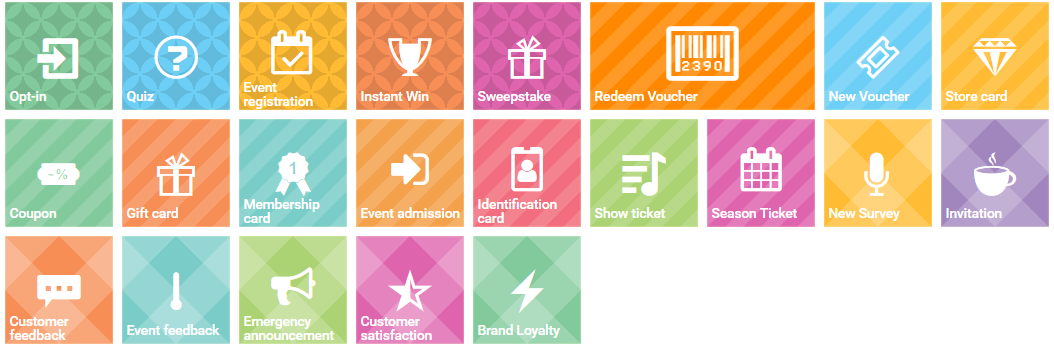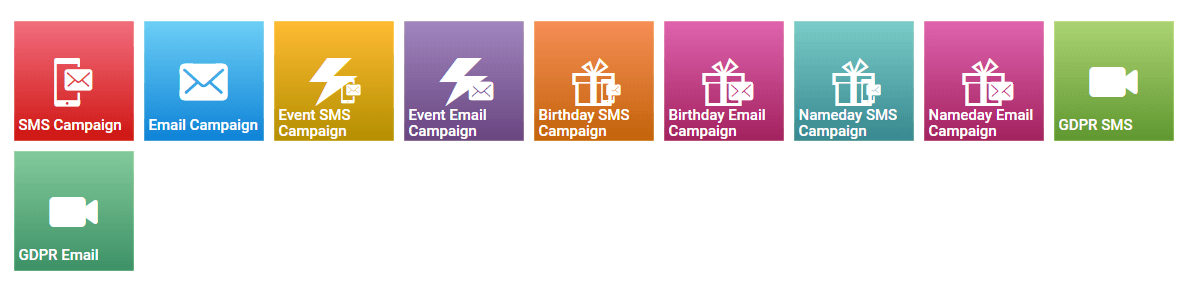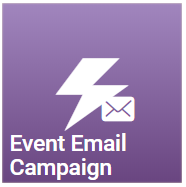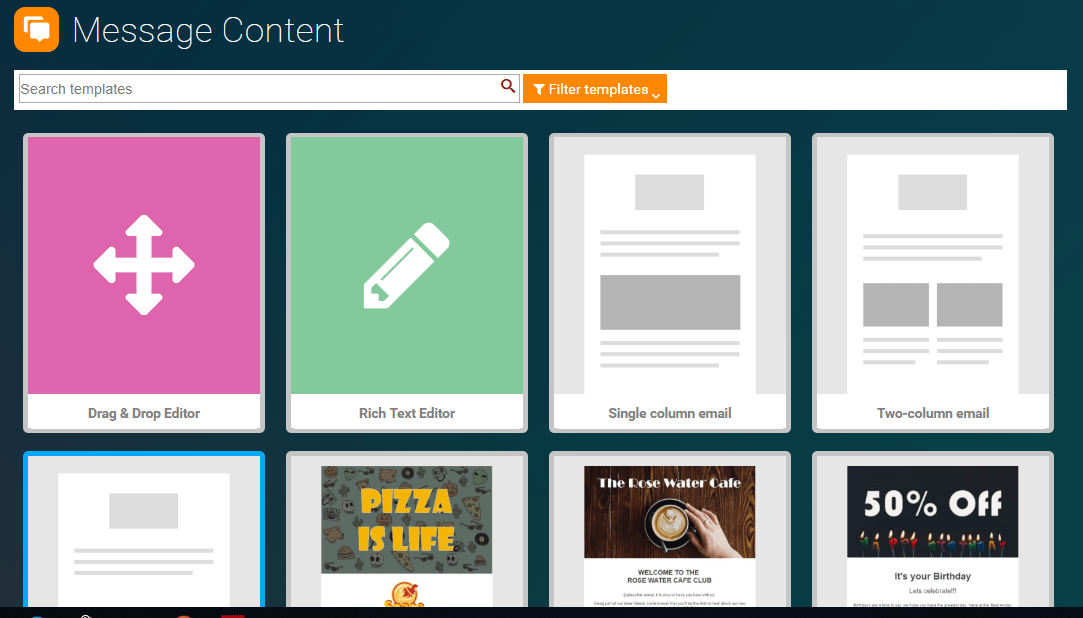Event Email Campaign
Event Emails are automatically sent when a contact use a Tellody service.
Event emails can be sent through API calls.
Set up the service that will trigger the email
To fully comprehend how an Event Email Campaign works you can easily create one through the following steps
1. Navigate to Services page
2. Create a service, e.g. Opt In, Voucher, or Survey.
3. Click the Use this service in an Event Campaign button (plane icon) at the bottom right corner of the Report page of the created service
4. Select Email event campaign
5. Set-up and create your Event Email Campaign
Your Event Email Campaing is ready to use
6. Navigate to the Campaigns page
7. Set-up an Email campaign; select the Event Email campaign service and create
Any contact that uses/replies to the attached service automatically triggers the Event Email Campaign associated to the service and receives the respective message
< br>
Set up an Event Email Campaign
1. Navigate to Campaigns page.
2. Click on the Event Email Campaign tile
3. Type and confirm the name of your campaign; select the Contact Event
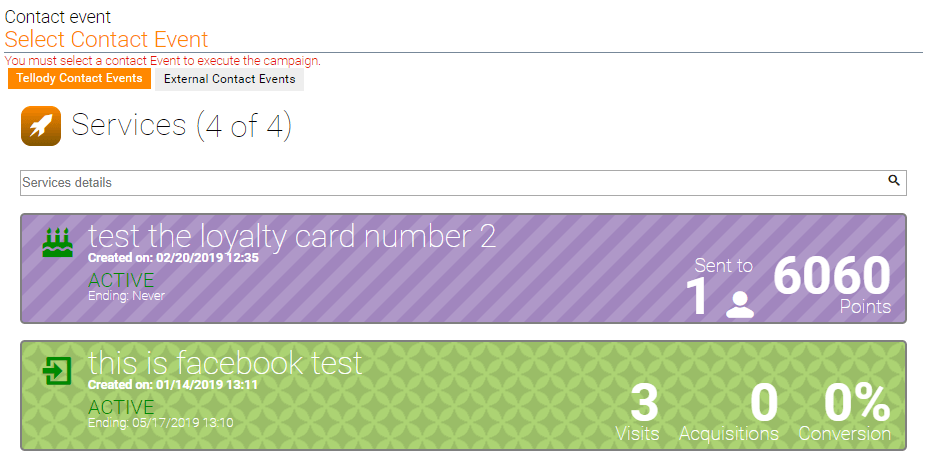
4. Set-up and complete your message
5. Create your Event Email Campaign
Your Event Email Campaing is ready to use.
Your message will be sent automatically to every contact that will use/reply to the Contact Event you selected in step 3.