Clone Service
If you want to create a new service similar to one you've already created you can use the Clone Service option; Tellody allows service replication
With Clone Service you create an exact duplicate of the original
1. Navigate to the Services page and click on the Service you want to clone
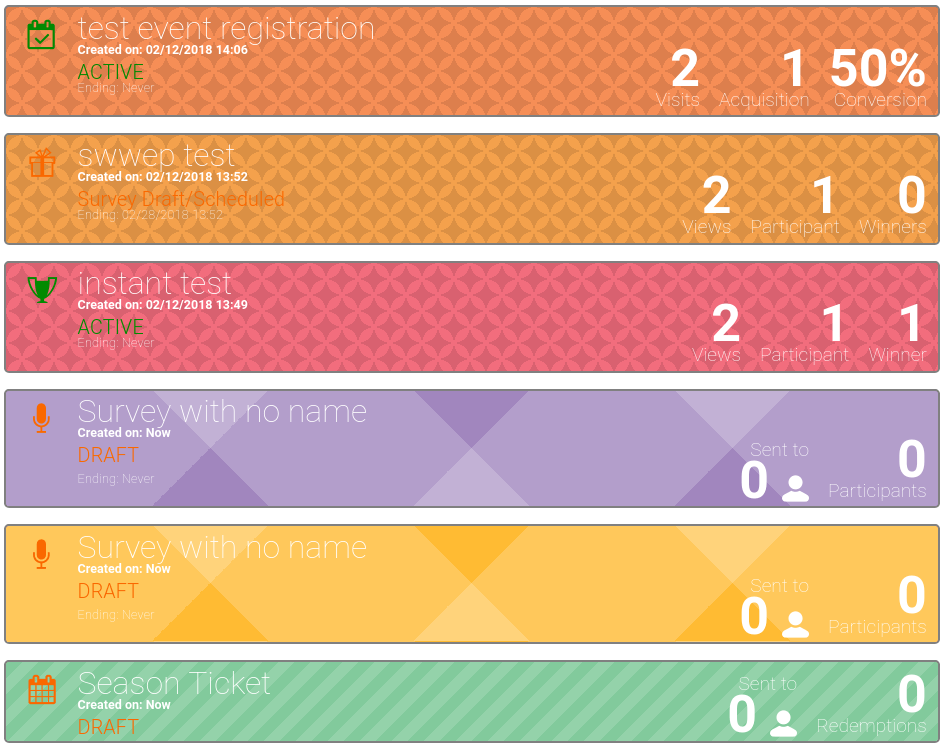
You will be redirected either to the Service Configuration page (for Draft Services) or to the Service Report page (for Active or Ended services)
2. Click on the Clone Service floating button at the bottom of the page
This will create a Draft Service at the Service Configurator
3. Perform all the preferred changes and Create your service
