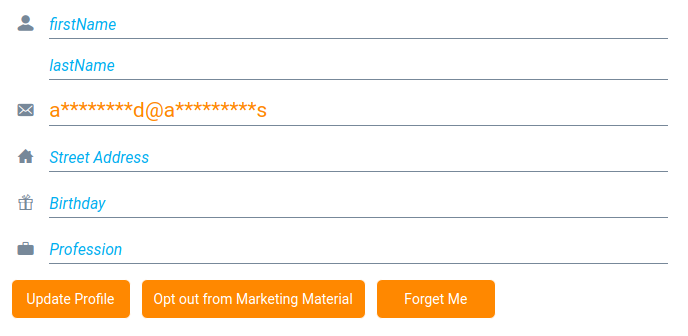Update Contact Profile
Accurate and updated contact information is of great importance for successful customer relation management. The efficiency of your SMS and Email campaigns is heavily dependent in reliable databases; if you fail to maintain and review your customer base on a regular basis the value of your data will deteriorate fast. An outdated customer base results, among others, to increased costs when you try to reach customers whose details have changed.
Good reasons to keep your customer base updated
- Increased efficiency of your campaigns
- More meaningful analytics
- Accurate personalization of your messages
- Save money!
Tellody provides automated functionalities and tools that support the regular update of your contact list
- Handles duplicate records
- Identifies bounced contacts
- Detailed delivery status and analytics
- Update Profile Tag
Update Profile Tag allows your contacts to update their information
With the Update Profile Tag your contacts can update their profile information on their own, so you don't need to update their profiles for them. Furthermore, you allow your customers to change preferences about the information they want to receive.
An Update Profile Tag is automatically inserted in the Email footer (as a link)
You can add an Update Profile Tag into the body of your SMS and Email messages
Email Footer
By default an Update Profile Tag in the form of an Update your Profile link is included in the Email footer
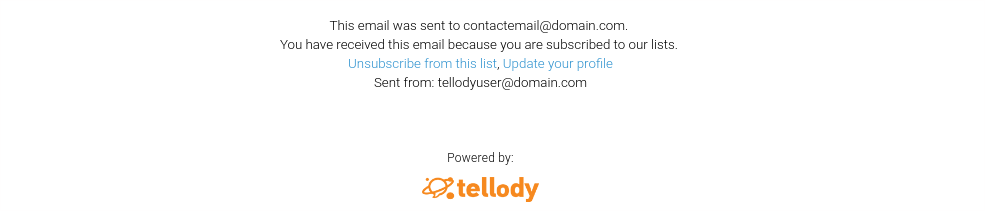
SMS & Email messages configuration
Click the Update Profile button to place an Update Profile Tag to a suitable position in the body of your SMS and Email messages.
You can find the Update Profile button in Tellody Tags

The update profile link redirects your contact to their profile page where they update their information by clicking to the Update Profile button