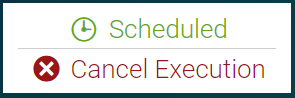Stop Campaign
You can terminate a campaign before it's actual end or before the predefined expiration time
You can only terminate Active or Scheduled Campaigns
To stop a running campaign:
1. Navigate to the Campaigns page
2. Click on the Active Campaign you want to stop
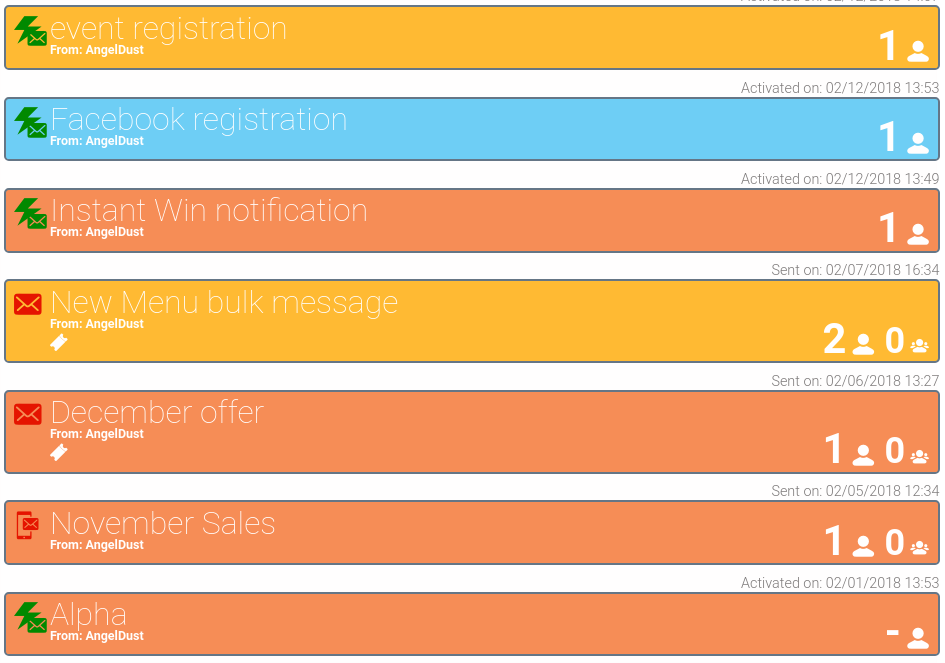
You will be navigated to the Campaign Report page

3. Stop the campaign
For scheduled campaigns
Click on the Cancel Execution button at the beginning of the page; confirm termination from the pop-up dialog box
For running campaigns
Click the floating button at the bottom right corner of the page
This will stop the Active Campaign and change its status to Ended