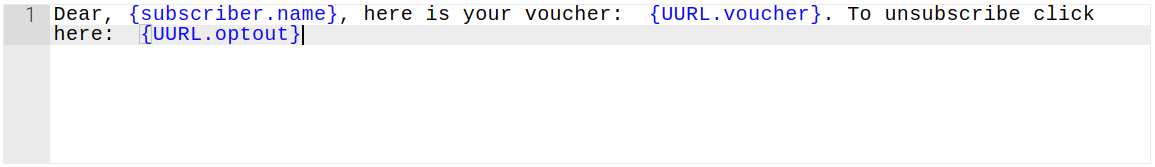Tags
Personalized marketing (or one-to-one marketing) is the implementation of a marketing strategy that aims to the provision of individualized content to the recipients through data collection, analysis and automation technologies. Thus, communication becomes more attentive and valuable.
The benefits of personalized marketing are very important for both businesses and consumers
- Improve Customer Experience
- Increase Brand Loyalty
- Drive Revenue
- Create Consistency Across Communication Channels
Using your customers' profile information to design personalized SMS and Email messages is an essential step towards personalized marketing campaigns
Get the full messaging experience
Tellody supports Tags that enable
- the introduction of your contacts' profile information (Name, Surname, Address, etc.)
- the personalization of your messages taking into account your contacts' gender.
Use Tags to dynamically add content and generate personalized Campaigns and Services
The following Tags are supported:
Include contact specific information
{subscriber.name} Inserts the contact's first name
{subscriber.surname} Inserts contact's last name
{subscriber.profession} Insert contact's profession
{subscriber.address} Insert contact's address
Distinguish text by gender
[M[...]] If Male
[F[...]] If Female
[O[...]] If Other
[N[...]] If None
Service
Link {UURL.url} Insert a clickable URL to your message
File {UURL.download} Attach a file to your message
Voucher {UURL.voucher} Attach a voucher to your message
Survey {UURL.survey} Attach a survey to your message
Opt out {UURL.optout} Inserts an unsubscribe link
Update Profile {profileHash} Inserts a link to the contact's update profile page
Customize your Email messages with Tags
Rich Text Editor
In the Rich Text Editor bar, Tags are presented as buttons. Click on the respective button to insert your preferred Tag in the message text.
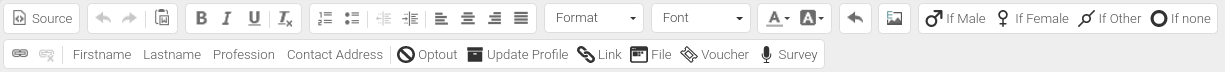
Here is an example of an Email where several Tags are included
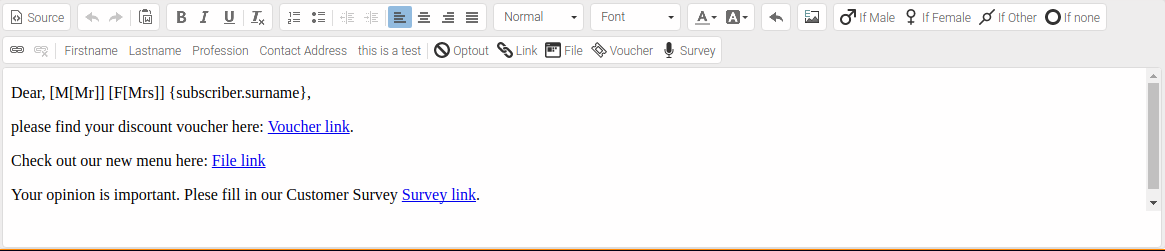
Template Editor
In the case that you use an Email Template you can access the Tags over the text boxes; click on the Tags/Gender Specific/Services buttons to choose your Tags.
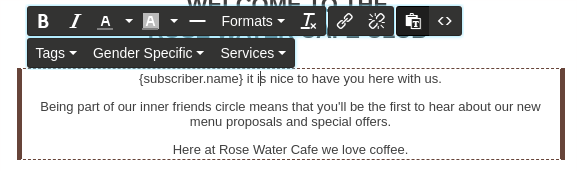
Customize your SMS messages with Tags
SMS Editor
In the SMS Editor bar,, at the bottom of the editor, Tags are presented as buttons. Click on the respective button to insert your preferred Tag in the message text.

Here is an example of an SMS where three Tags are included